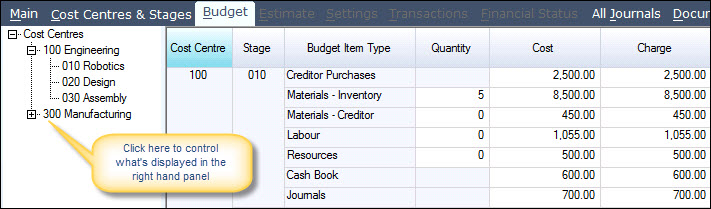
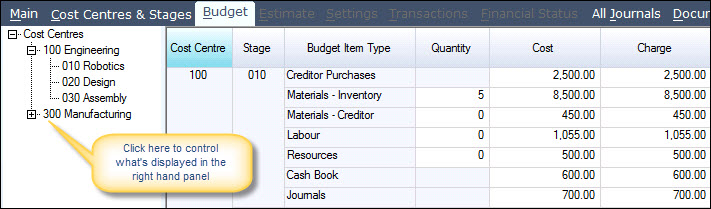
Budget information can be entered according to budgetary types and the display expanded or restricted by clicking the relevant Cost Centre or Stage in the left panel. As mark-ups can't be entered in a Template, the Charge is the same as the Cost but can be manually adjusted.
| Field | Description |
|---|---|
| Cost Centre | Displays all Cost Centres that have been attached to the job |
| Stage | Lists all Stages that have been attached to the job |
| Budget Item Type | There are seven budget types what figures can be entered against:
|
| Quantity | Optional field |
| Costs | Manually entered estimated cost by type |
| Charge | As mark-ups can't be entered in a Template the Charge is the same as the Cost but can be manually adjusted. |
| Notes | Any relevant comments |
Copyright © 2012 Jiwa Financials. All rights reserved.